The Backgammon Taskmaster is a personal project by Albert Steg, an NEBC organizer. A freelance FIlemaker Pro developer, Albert designed a quizzing database for the iPad so that he could review and practice various categories of problems (bear off cubes, opening replies, doubling in final contact situations, etc.), and is making some of these files available to the public.
Each Taskmaster file includes an in-depth lesson on some specific aspect of the game, along with a supporting quiz of 40+ problems. Each problem is accompanied by an XG rollout of the solution and a commentary explaining the logic of the position. Users self-score their performance on each problem and are invited to return to the problems they struggle with until they are thoroughly mastered.
How it Works
The Backgammon Taskmaster is available for use only on the Apple iPad. To get started, it would be best to visit this webpage on your iPad and walk through the installation steps.
Installation
 Go to the Apple App Store on your iPad and download Claris Filemaker Go (currently on version 19).
Go to the Apple App Store on your iPad and download Claris Filemaker Go (currently on version 19).- Return to this webpage and click the image-link for any of the Taskmaster lessons listed below.
- You will be taken to a Google Drive screen: click “Download.”
- There may be a bit of a wait, depending on your connection speed.
- When the file has downloaded you will see an option to “Open In Filemaker Go.” Click on it.
- Filemaker Go will open and display the lesson file.
- The lesson files you download will be stored within Filemaker Go and be available for you to open at will (no internet connection needed).
Overview & Lesson
 Note that the Taskmaster is designed to be viewed in portrait (not landscape) mode.
Note that the Taskmaster is designed to be viewed in portrait (not landscape) mode.
After opening a lesson file in FIlemaker Go, use the navigation buttons along the bottom of the screen to check out the “Overview” section, which explains the scope of the lesson and may define some technical terms (“market losers,” “holding game”) relevant to the lesson.
Swipe left across the screen to move from page to page. The black dots at the bottom of the page will indicate how far along you are in the lesson.
Quiz Selection
 When you are ready to apply the lesson concepts to actual problems, go to the Quiz page, where you will usually be able to select from a few categories of problems.
When you are ready to apply the lesson concepts to actual problems, go to the Quiz page, where you will usually be able to select from a few categories of problems.
The first time through, tackle the problems in “Lesson Order,” which is designed to follow the logical sequence of ideas in the lesson. After trying all the problems and marking whether you got them right or not, you can quiz yourself again in “Mastery Order,” which will put the ones you got wrong in the front of the line. As you again score yourself on the problems, your Mastery score for each problem will be adjusted. You can also elect “Random Order” for a general self-test.
The unique aspect of Taskmaster quizzing is that the file remembers how you did on each and every problem individually, and allows you to return to the ones that give you the most trouble. You will also be able to see how thoroughly you have mastered the entire problem sets, returning to the ones where your knowledge is weakest.
Quiz Problems
 You will be presented with a backgammon board presenting a checker play or cube action problem. When you have decided on your solution, tap the board to reveal the solution, along with a brief commentary and the XG rollout. Sometimes checker plays are very close in equity, and it is up to you to decide whether you “Got it Right” by tapping the green button or the red button at the bottom of the screen. Some players, for example, may be content to make opening replies that are within .02 of the top-rated play, while others may want to give themselves credit only for selecting the very best play. The thing to remember is that your quiz results and mastery data are tools for improvement. The point isn’t to compare your score to anyone else’s.
You will be presented with a backgammon board presenting a checker play or cube action problem. When you have decided on your solution, tap the board to reveal the solution, along with a brief commentary and the XG rollout. Sometimes checker plays are very close in equity, and it is up to you to decide whether you “Got it Right” by tapping the green button or the red button at the bottom of the screen. Some players, for example, may be content to make opening replies that are within .02 of the top-rated play, while others may want to give themselves credit only for selecting the very best play. The thing to remember is that your quiz results and mastery data are tools for improvement. The point isn’t to compare your score to anyone else’s.
You can tap in the upper right corner of the screen to view the results of your last 5 attempts at the problem. The Mastery % is a weighted average of your performance, with more recent attempts counting more than older ones.
Feedback and Tip Jar
 The Backgammon Taskmaster lessons are free to download and use. In the ‘Credits’ section you can see some notes about the project and send Albert some feedback on the lesson. If you find a file of genuine help in improving your game, you can show some appreciation by making a donation via Paypal — the preset $-amount buttons reflect the scope of the lesson (some files have a lot more material in them than others depending on the complexity of the topic).
The Backgammon Taskmaster lessons are free to download and use. In the ‘Credits’ section you can see some notes about the project and send Albert some feedback on the lesson. If you find a file of genuine help in improving your game, you can show some appreciation by making a donation via Paypal — the preset $-amount buttons reflect the scope of the lesson (some files have a lot more material in them than others depending on the complexity of the topic).
Albert also welcomes comments on lesson concepts or quiz problems, and sometimes updates the lessons with new problems or corrected analysis.
The Taskmaster isn’t expected to be a moneymaker. Creating this study tool is primarily a way Albert works on his own game — but it does take a lot of effort to polish the lessons and problems for public consumption. So the more encouragement and engagement he gets from users, the more likely that further lessons will be made available!
Note: The Taskmaster files may also be viewed on a Mac or PC desktop computer that has a recent version of Filemaker Pro installed.
Taskmaster Files
After installing the Filemaker Go app on your iPad, tap on a lesson image below to download the file, and it should automatically open in FilemakerGo. If you get stuck on the Google Drive download page, try tapping the ‘Download’ button in the top bar of the browser and see whether it’s finished downloading. If so, try tapping the ‘Share’ icon, then look in the [. . . ] menu to elect ‘Save to FilemakerGo’. There appears to be some variation between different iPads and operating systems going on . . .
Understanding the Opening Replies
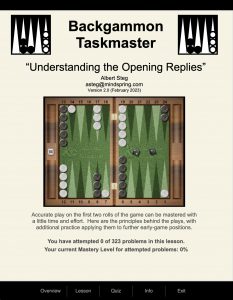 This extensive Taskmaster lesson offers a principles-based approach to mastering the 651 positions likely to confront you after your opponent wins the opening roll. Rather than presenting an exhaustive system of rules and exceptions, the idea here is to provide an understanding of what you should hope to be doing with your reply, and how to balance competing objectives.
This extensive Taskmaster lesson offers a principles-based approach to mastering the 651 positions likely to confront you after your opponent wins the opening roll. Rather than presenting an exhaustive system of rules and exceptions, the idea here is to provide an understanding of what you should hope to be doing with your reply, and how to balance competing objectives.
The quiz section includes 194 positions that provide a methodical review of all the principles in the lesson, along with practice on many annoying “exceptional” positions that can cost you at least .010 in equity (and often much more) when you get them wrong. As a bonus, the 15 Opening Plays are also included, as well as a large problem set of 129 “Continuation” problems arising from early-game play beyond the reply.
NOTE: The rollout information in this guide is from the Opening Book data embedded in eXtremeGammon2. Some of the equities have since been updated with more extensive trials reflected in the current XG Opening Book. The differences are very small.
File Size: 308 MB — large file size may take time to download.
Understanding the Opening Replies (PDF Version)
 This simple PDF version of this lesson is for the benefit of those who do not have an iPad.
This simple PDF version of this lesson is for the benefit of those who do not have an iPad.
(The 323 quiz problems are not included).
3rd-Roll Complex: Countering the 66 Reply
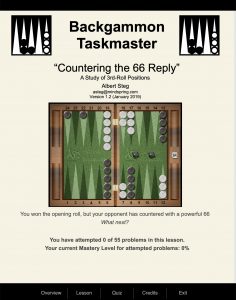 This Taskmaster lesson was published in the Summer 2018 issue of the USBGF PrimeTime Backgammon magazine. It takes a thorough look at situations that arise when your opponent replies with a powerful 66 after you win the opening roll.
This Taskmaster lesson was published in the Summer 2018 issue of the USBGF PrimeTime Backgammon magazine. It takes a thorough look at situations that arise when your opponent replies with a powerful 66 after you win the opening roll.
The quiz section includes 25 positions that arise from making the standard “best” opening plays according to XG’s Opening Book, 20 positions resulting from other common alternate openers, and an extra 10 “Continuation” problems from the 5th roll or later.
File Size: 48 MB.
3rd-Roll Complex: Following Up the 65 Opener
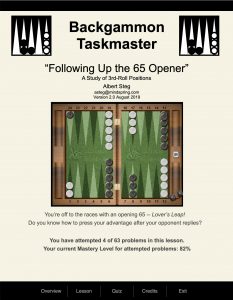 This Taskmaster lesson was published in the Fall 2019 issue of the USBGF PrimeTime Backgammon magazine. It takes a thorough look at how to play your second move after winning the opening roll with 65 (“Lover’s Leap”). How do you best capitalize on your early racing lead and advantage of safely escaping one of your back men?
This Taskmaster lesson was published in the Fall 2019 issue of the USBGF PrimeTime Backgammon magazine. It takes a thorough look at how to play your second move after winning the opening roll with 65 (“Lover’s Leap”). How do you best capitalize on your early racing lead and advantage of safely escaping one of your back men?
The quiz section includes 53 challenging positions that arise from common replies (plays within .03 of XG’s “best” plays for the 21 possible reply rolls), and an extra 10 “Continuation” problems from the 5th roll or later.
File Size: 65MB.
3rd-Roll Complex: Following Up 64P (*New*)
 This Taskmaster lesson was published in the Winter 2020 issue of the USBGF PrimeTime Backgammon magazine. It explores the great difficulties players are apt to encounter when they choose to make the 2-point with an opening 64 — an opening gambit that was once unheard of but which is now in a popular vogue. If you prefer this opener to the equally good running or splitting options, you will most definitely want to read this one.
This Taskmaster lesson was published in the Winter 2020 issue of the USBGF PrimeTime Backgammon magazine. It explores the great difficulties players are apt to encounter when they choose to make the 2-point with an opening 64 — an opening gambit that was once unheard of but which is now in a popular vogue. If you prefer this opener to the equally good running or splitting options, you will most definitely want to read this one.
The quiz section begins with a crash course in replying to your opponent’s opening 64P before moving on to a whopping 83 positions that are likely to emerge on the 3rd roll. An additional 11 “Continuation” problems touch on some of the strategy traps you may fall into on the 5th roll and later, having made your lowly 2-point so early in the game.
File Size: 110MB.
5-Point Holding Games
 A working knowledge of when to double, and when to take, in 5-point holding game situations is one of the most valuable assets for the competitive backgammon player. This “reference position” is easy to understand, easy to remember, easy to apply — and it comes into play at some point in most tournament matches. However, the “rules” for doubling and taking cannot be followed uncritically.
A working knowledge of when to double, and when to take, in 5-point holding game situations is one of the most valuable assets for the competitive backgammon player. This “reference position” is easy to understand, easy to remember, easy to apply — and it comes into play at some point in most tournament matches. However, the “rules” for doubling and taking cannot be followed uncritically.
After establishing the basic principles of the 5-point holding game, this lesson and problem set looks at common circumstances that can complicate these familiar cube decisions. The quizzing section features 14 doubling problems and 26 take/drop decisions.
File Size: 30 MB
